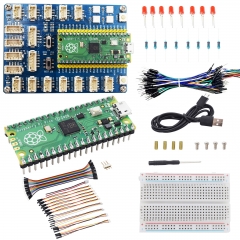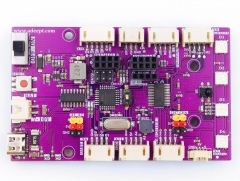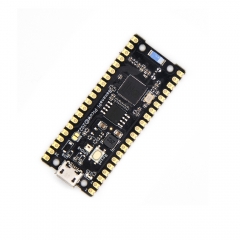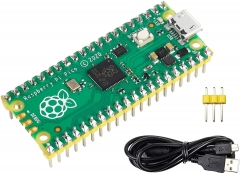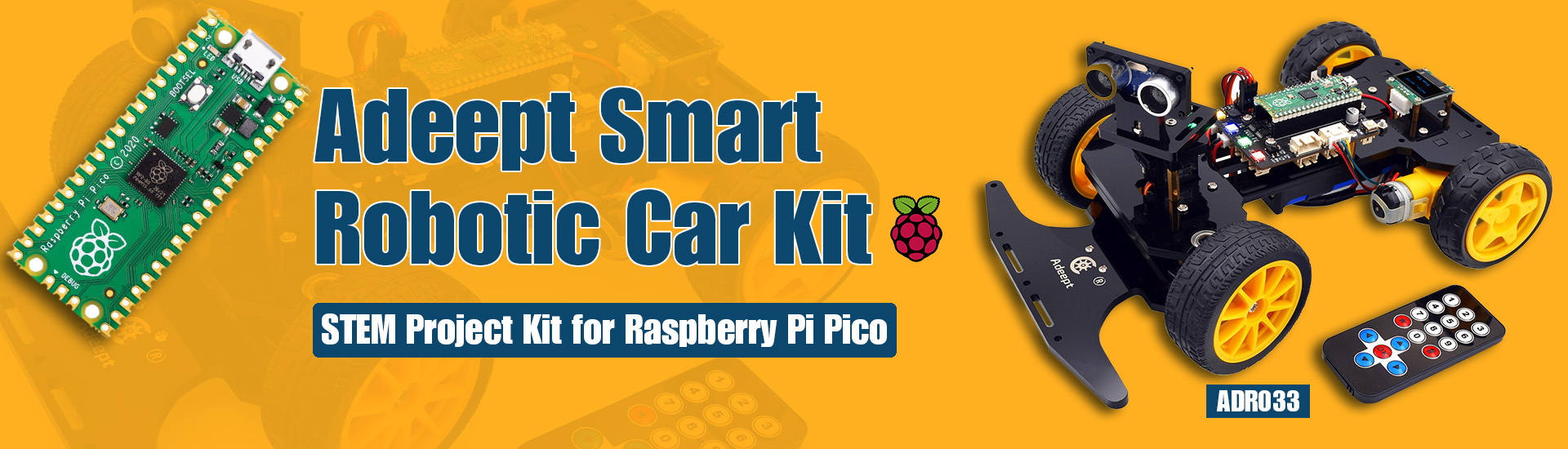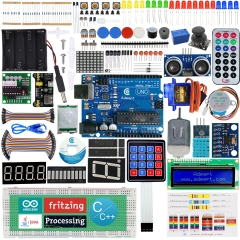This isn't my first DIY kit, but it was particularly enjoyable. The instructions were very clear, making it possible to put together the robot car in just a few hours. The car packs a punch, and you can easily adjust its speed. Each component was explained individually, detailing how to program it and its functions. I also found the small OLED screen impressive; it allows you to send messages. Personally, I found the Raspberry Pi easier to program compared to other Arduino chips, especially with the MicroPython language.
The car strongly reminds me of the RC Jumper from Watchdogs 2. I think the remote control is a better option than using an app. You can assign different functions to the various buttons, like displaying text on the OLED. Plus, the line tracking offers exciting race tracks where you can go full speed without the car veering off course. I highly recommend this building set for avid hobbyists. It's also great for teenagers looking to further their programming skills.
Your position: Home > All Products
Adeept Smart Car Kit for Raspberry Pi Pico, Line Tracking, Obstacle Avoidance, OLED Display, DIY STEM IR Remote Controlled Educational Robot Car Kit
Designed for teens to learn to coding, building and programming. It is developed based on the Raspberry Pi Pico, using MicroPython as the programming language, the code is easy to read and easy to modify.
Item Code: ADR033
Market Price:
- Pico Kit
- Smart Car Kits
- Pico Smart Car Kit
- Raspberry Pi Pico Robot Kits
-
$ 89.99Quantity: 1
-
$ 14.79Quantity: 1
-
$ 12.49Quantity: 1
-
$ 7.99Quantity: 1
-
$ 12.99Quantity: 1
-
$ 27.49Quantity: 1
-
$ 18.49Quantity: 1
The select 0 products
$79.99
-
$ 79.99Quantity: 1
-
$ 89.99Quantity: 1
-
$ 94.99Quantity: 1
-
$ 94.99Quantity: 1
-
$ 69.99Quantity: 1
-
$ 89.99Quantity: 1
-
$ 27.99Quantity: 1
The select 0 products
$79.99
-
$ 89.99Quantity: 1
-
$ 94.99Quantity: 1
-
$ 12.99Quantity: 1
-
$ 12.49Quantity: 1
The select 0 products
$79.99
-
$ 89.99Quantity: 1
-
$ 12.99Quantity: 1
-
$ 27.49Quantity: 1
-
$ 18.49Quantity: 1
-
$ 9.45Quantity: 1
-
$ 13.79Quantity: 1
-
$ 14.79Quantity: 1
-
$ 12.49Quantity: 1
The select 0 products
$79.99
- Description
About this item
- This Smart Car Kit is designed for teens to learn to coding, building and programming. It is developed based on the Raspberry Pi Pico, using MicroPython as the programming language, the code is easy to read and easy to modify, it is the best choice for learning programming and robotics.
- Easy to Assemble and Build - Detailed tutorials(180 Pages, 15 Lessons) and complete code are provided. The download link can be found on the card in the box (Paper tutorials are NOT available as the tutorials are updated frequently).
- Various Control Methods - IR Remote Control, Obstacle Avoidance, Line Tracking, etc.
- The smart car uses servo motor to control steering, which is closer to the mechanical structure of a real car.
- This kit comes with a ESP8266 Wi-Fi module, you can program to control this smart car by APP.
Important Tips:
This kit is loose pieces, you need to assemble it yourself.
Download Tutorials:
https://www.adeept.com/learn/detail-71.html
Lessons:
0001 Adjust the initial angle of the servo
0002 Assemble
001 Introduction Raspberry Pi Pico
002 About Pico Robot Expansion Board
003 Configure Pico operating environment
01 Blink LED
02 Buzzer
03 Servo Motor
04 Measure Distance
05 WS2812 RGB LED
06 How to Control a DC Motor
07 Line Tracking
08 How to use IR receiver and IR remote
09 OLED Display
10 View Raspberry Pi Pico Information
11 IR Remote Control Car
12 Obstacle Avoidance
13 Line Tracking
14 Follow
15 Comprehensive Function
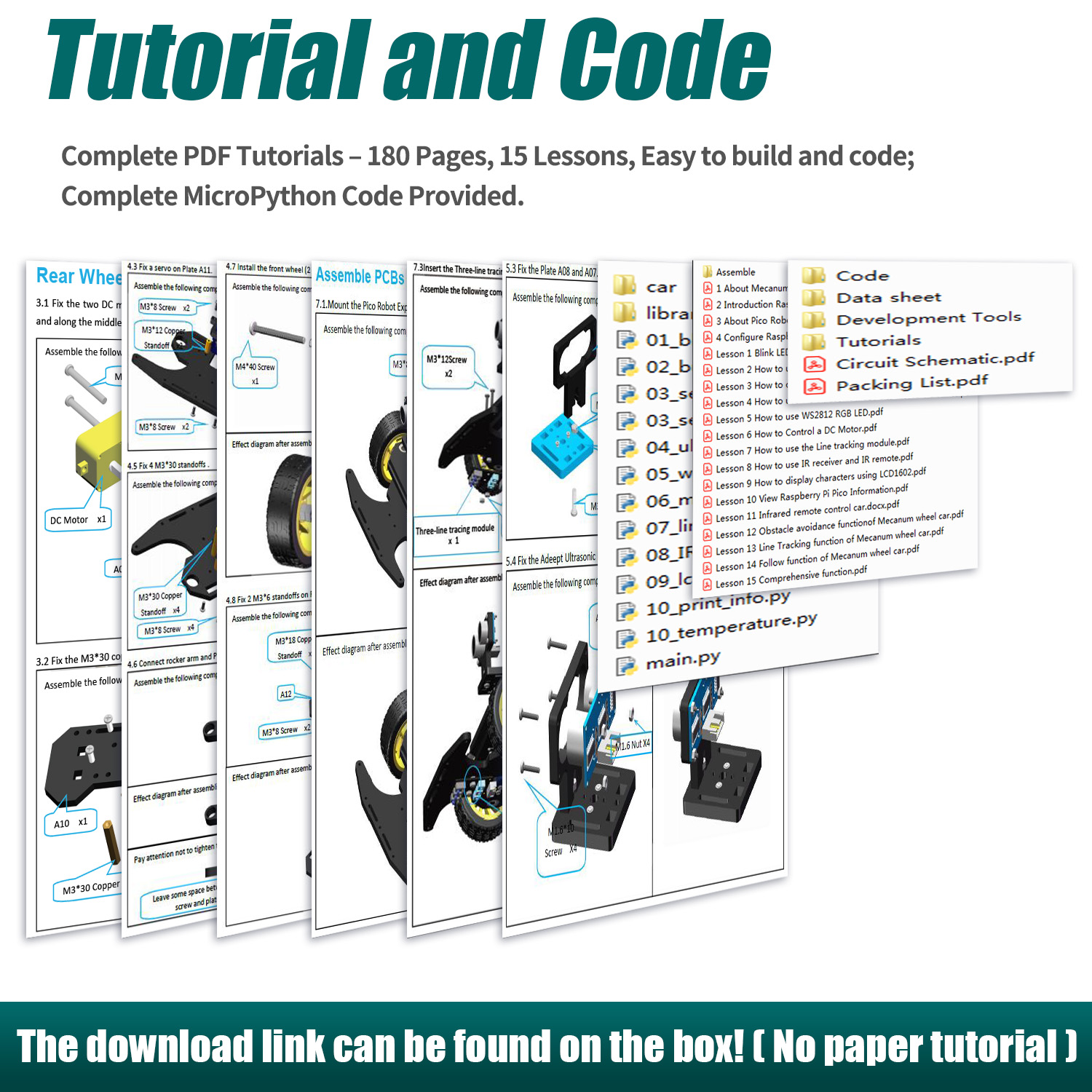
Package List:
1 Set Structure Parts(Acrylic)
1x Raspberry Pi Pico(Pins Pre-soldered)
1x Pico Robot Expansion Board
1x 0.96" OLED Display Module
1x Ultrasonic Module
1x 3CH Line Tracking Module
1x ESP8266(ESP-01) Module
1x IR Remote Control
2x TT Motor
2x Front Wheel
2x Rear Wheel
3x AD002 Servo Motor
4x F624ZZ Bearing
4x F687ZZ Bearing
1x Battery Holder
1x Micro USB Cable
Other Necessary Accessories(Cables, Nuts, Screws, Copper Standoffs, Nylon Standoffs, Tools, etc.)
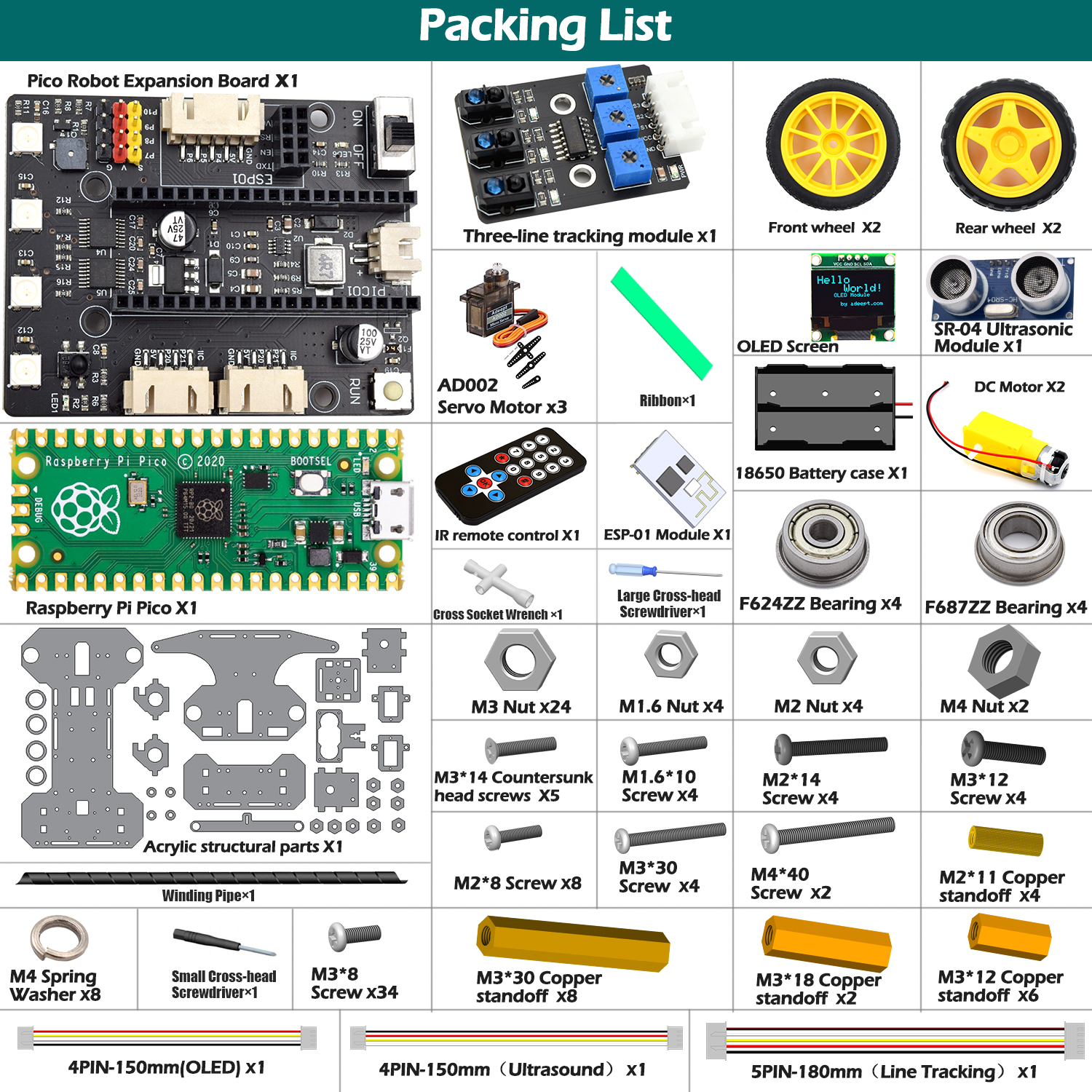
You May Like
Customer Reviews
Recent Reviews
- ByFun and easy to build and program
- Feb 14, 2024
- ByAdams - Ohio
- Aug 22, 2023
I found the Adeept Smart Car Kit easy to build, but it took several hours. The instructions to build the car are not comprehensive and require some testing and clean up. The other issue was how to run the cables between the computer and external devices.
I recommend going out to the web and finding videos and other instructions on how to build the car before you start so that you have a complete idea on what it will take to build the car.
Once you have the car built, you will now need to get the Raspberry Pi ready for programming. There are several good videos and sites to help you. I think the simplest approach that I found is using Thonny to connect to the Raspberry Pi to load program on to the car.
This is a great kit and I highly recommend it to help people see how programming can be used to control various devices that can control a car.
I excited to start programing and sharing with my nieces and nephews.
I recommend going out to the web and finding videos and other instructions on how to build the car before you start so that you have a complete idea on what it will take to build the car.
Once you have the car built, you will now need to get the Raspberry Pi ready for programming. There are several good videos and sites to help you. I think the simplest approach that I found is using Thonny to connect to the Raspberry Pi to load program on to the car.
This is a great kit and I highly recommend it to help people see how programming can be used to control various devices that can control a car.
I excited to start programing and sharing with my nieces and nephews.
- By3D graphics guy
- Aug 22, 2023
First off let me say this is not my first Robot Rodeo. I've built some from kits and some from scratch and I've been an electronic hobbyist for many decades. Second, I haven't yet built this robot but what I have done is inventoried the parts and read every tutorial (16 of them) from beginning to end as well as the assembly instructions and some auxiliary information provided. Spoiler alert - I'm very impressed with this kit. As I list out the pros I'll try and think if there are any cons.
Pros:
- The choice of the Raspberry Pi Pico for the main controller. Inexpensive and more available than a traditional Raspberry Pi, for those who want to adventure further they should be able to find Picos on the market. Besides being more affordable and available, in my opinion, the Pico is a far better robot controller (it is a micro controller after all) than a Pi (it is a micro computer after all with a lot more overhead).
- Very good tutorials. I would recommend beginners start with tutorial 1 and do them sequentially and only build the robot when they get to the tutorial that requires the robot platform. Actually before that follow the instructions in the file named "3 Configure Raspberry Pi Pico environment" as this explains how to get micropython working on the Pico.
- Background information imbedded in the tutorials. Often a bit of background it offered to supplement the main goal of the tutorial of just getting the task done. For example, the line tracking tutorial talks a bit about the theory of how the line tracking module works using reflected light.
- Speaking of micropython this is a great choice for a learning platform like this as python in general is recognized as one of the most readable programming languages available. The code in the tutorials should be easy to follow for people just starting off.
- No missing parts - I've had kits that were missing a small but essential part and it stopped me dead in my path until I could find the part. Not so in this case.
Cons:
- I really can't think of anything worth mentioning.
Overall, I'm a big fan of this kit and Adeept as well.
Pros:
- The choice of the Raspberry Pi Pico for the main controller. Inexpensive and more available than a traditional Raspberry Pi, for those who want to adventure further they should be able to find Picos on the market. Besides being more affordable and available, in my opinion, the Pico is a far better robot controller (it is a micro controller after all) than a Pi (it is a micro computer after all with a lot more overhead).
- Very good tutorials. I would recommend beginners start with tutorial 1 and do them sequentially and only build the robot when they get to the tutorial that requires the robot platform. Actually before that follow the instructions in the file named "3 Configure Raspberry Pi Pico environment" as this explains how to get micropython working on the Pico.
- Background information imbedded in the tutorials. Often a bit of background it offered to supplement the main goal of the tutorial of just getting the task done. For example, the line tracking tutorial talks a bit about the theory of how the line tracking module works using reflected light.
- Speaking of micropython this is a great choice for a learning platform like this as python in general is recognized as one of the most readable programming languages available. The code in the tutorials should be easy to follow for people just starting off.
- No missing parts - I've had kits that were missing a small but essential part and it stopped me dead in my path until I could find the part. Not so in this case.
Cons:
- I really can't think of anything worth mentioning.
Overall, I'm a big fan of this kit and Adeept as well.
- ByB.K.
- Jul 04, 2023
The car kit is packed very well and it is easy to organize the parts. This is important because there are a lot of parts. The downloaded instructions are pretty clear and with patience any adult should be able to put it together, as well as a younger person with an adult’s help. A great little tutorial is included in the instructions that give you lessons on every aspect of the build. Then, once completed, this thing is a blast play with. I have been wanting to build something like this with a raspberry pi pico and I am not disappointed.
Product reviews can be carried out after the member login, please click here to login
See all 4 Customer Reviews
 USD
USD EUR
EUR GBP
GBP CAD
CAD AUD
AUD JPY
JPY KRW
KRW