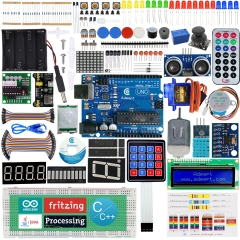Your position: Home > All Products
Customer Reviews
Customer Reviews
Recent Reviews
- ByMonte
- Jul 03, 2024
This was an excellent kit for me and my son! We’ve been working up through various levels of projects and we’ve had obstacle avoiding cars and sideways driving cars, but this self balancing kit was a hit! - Honestly was exciting to see this one come together and balance itself while following a line! - The best part about these kits (IMO) is that these components from various kits can be combined and integrated into bigger and better projects! Great for building into the next skill level or even beginners (comes with excellent info and documentation) Totally suggest this one for anyone who loves robotics that can actually perform!
- ByDree
- May 22, 2024
This is a very fun robot to assemble. I think it would suit a teenager very well also. It’s a great idea for if you don’t know what to get a teenager for their birthday.
- ByBlueAsp
- May 22, 2024
I ordered this for my 11-year-old grandson who has had several classes on how to code. He is a heavy gamer and a natural with code. He had no problem building The Adeept Self-balancing Robot. The parts are sealed in antistatic bags which is great. He said the instructions were great in some steps and not so great in other steps. He was able to figure out most of the assembly without heavy use of the instructions. Coding was a little challenging but he read the manual and the programming code which are available online. The link is on a card included in your package. They state there are no paper tutorials because the tutorials are updated frequently. I always worry about online coding for these types of robots as once discontinued often the link is also deleted. We have experienced this in the past with a couple of other robotic toys. Coding wasn’t as easy for him as I thought it was going to be but he figured out how to program the little guy and changes the code when he feels like it. You can download an Android app to control the robot remotely. It was a neat learning experience but he has begun to lose interest in this project. I do recommend this robot.
- ByPhillip K Coffee
- May 22, 2024
This is a nice kit. All the parts are individually bagged in anti static bags. I wish the main board was a standard board but it is a non-standard board costume made for the application. The manual and programing code is available online. You can customize the code to add or change any function you want.
- ByNicola
- Jan 18, 2019
Hi everyone,
I assembled the machine in about 2 and a half hours, very carefully and with a very good screwdriver, and I think it's a good project. The manual is accurate enough for me, even if it could be improved, for example it is not marked on which side to hold the connectors of the battery holder. Going back and forth in the images all the information is discovered. Then I came to the software (after reading the theory on the PID controller), on which I worked a few hours, time necessary to understand what were the parts of the program on which I was interested in intervening. I'm a professional programmer in the mechanical field with CNC, but I do not use C ++ for work, and I do not even know the Arduino language. First of all I do not have an android phone so I cut and sewed the program so that it starts in what is called "mode 1", with the aim of making it an interesting "automatic behavior" of the machine. I do not understand how the idea was written in Mode 1, but I think it's wrong. I moved the distance reading from the Setup to the Loop, and I think it's a fundamental change in the logic. However when I loaded the provided code, with eyes closed as they say, the car started to stand .. (loading mode 0) so I do not complain, even if it looks like a shaky old man. Solution 1: put a weight on it;). Solution 2: Decrease P. Actually I think the tremor defect is due to the motor shafts, which move one or two degrees freely. In the next month I will devote myself to testing all the timing and movement parameters, to improve my exploration code. Thank you!
I assembled the machine in about 2 and a half hours, very carefully and with a very good screwdriver, and I think it's a good project. The manual is accurate enough for me, even if it could be improved, for example it is not marked on which side to hold the connectors of the battery holder. Going back and forth in the images all the information is discovered. Then I came to the software (after reading the theory on the PID controller), on which I worked a few hours, time necessary to understand what were the parts of the program on which I was interested in intervening. I'm a professional programmer in the mechanical field with CNC, but I do not use C ++ for work, and I do not even know the Arduino language. First of all I do not have an android phone so I cut and sewed the program so that it starts in what is called "mode 1", with the aim of making it an interesting "automatic behavior" of the machine. I do not understand how the idea was written in Mode 1, but I think it's wrong. I moved the distance reading from the Setup to the Loop, and I think it's a fundamental change in the logic. However when I loaded the provided code, with eyes closed as they say, the car started to stand .. (loading mode 0) so I do not complain, even if it looks like a shaky old man. Solution 1: put a weight on it;). Solution 2: Decrease P. Actually I think the tremor defect is due to the motor shafts, which move one or two degrees freely. In the next month I will devote myself to testing all the timing and movement parameters, to improve my exploration code. Thank you!
- BySuyog Gunjal
 Junior Member
Junior Member- Feb 06, 2018
It promised me to have 2 motor brackets, but I found only one inside the box. Right now the whole setup looks useless to me. Tell me what can I do now without 1 bracket?
Product reviews can be carried out after the member login, please click here to login
 USD
USD EUR
EUR GBP
GBP CAD
CAD AUD
AUD JPY
JPY KRW
KRW